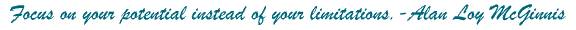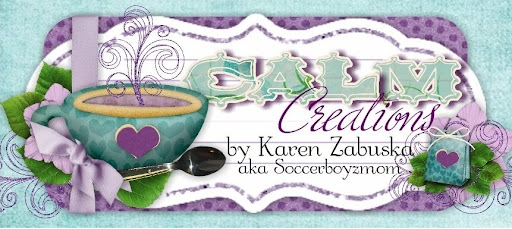I love the holiday's and especially the ornaments at Christmas time. I thought I could add an ornament I saw to make it 3D, so here goes my try. It was easy and I loved the look. You can also fold down the ornaments on the front of the card to mail them.
Here is what it looks like:
I will tell you how I did it. First I used the fabulous circle cutter and set it on 1" and that will make a 2" circle. I got 4 different kinds of Christmas paper that went together (mine happened to be scraps). Then I cut 1 out of some cardstock scrap for the base that will not be seen. The 4 different circles I folded in half, the side you like is in the middle. Next I glued 2 halves together, from the sides I did not want to use and did that with each of the 4 circles.
Then I glued them to the cardstock so they become a 3D ornament.
I made 2 of those and placed them on the card at different levels. I used some Trendy Twine to make a straight line to the top of the card. Placed the ornament and put a bow on top.
Last I added some sentiment from SRM stickers.
This is the Circle Cutter I used from Kreaxions and here is the link:
http://www.justimaginecrafts.com/catalog/product_info.php?cPath=24_56&products_id=285